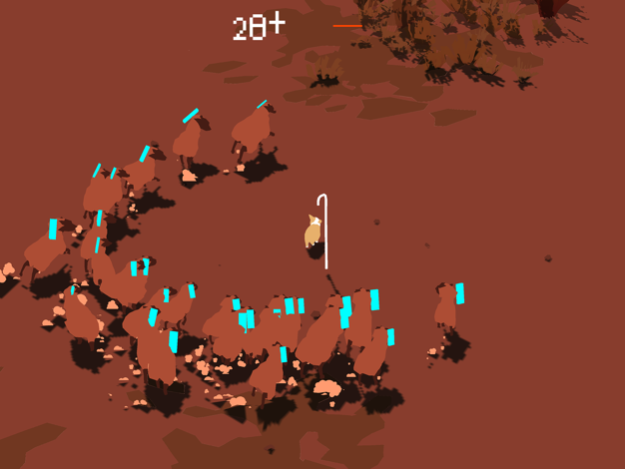Bad Corgi 1.0.1
Continue to app
Free Version
Publisher Description
Bad Corgi is a little mindfulness app about refusing to eradicate stress and anxiety, and instead learning to exercise those bad feeling feelings.
You are Bad Corgi, a dwarfish demon pup sometimes possessed by You.
- Undertake impossible herding exercises
- Wreck local biomes
- Lose control of Bad Corgi and learn to love this feeling
- Contemplate both the vulgar and the joyful dimensions of corgi herding life with equanimity
- New exercises added every sometimes
Features:
- 3 one-minute exercises to amplify your distressed mood, and more coming
- amazing dynamic herd simulation
- simple touch controls
- dynamic loss of control
- secret characters to herd
- secret behaviors to complexify your herding
- 360 degree pause mode for setting up the perfect snapshots of that special hell breaker moment
Bad Corgi is designed for iPhone 5 and up.
Commissioned by Serpentine Galleries
Supported by Rolls-Royce
Published by Metis Suns
Apr 1, 2016
Version 1.0.1
This app has been updated by Apple to display the Apple Watch app icon.
- revised UI for legibility
- corgi behavior: can defecate after rage eating
- corgi behavior: can look at you while defecating
- revised landscaping palette
- revised sound design cues
- fixed screenshot feature
- overall performance improvements
About Bad Corgi
Bad Corgi is a free app for iOS published in the Health & Nutrition list of apps, part of Home & Hobby.
The company that develops Bad Corgi is Ian Cheng. The latest version released by its developer is 1.0.1.
To install Bad Corgi on your iOS device, just click the green Continue To App button above to start the installation process. The app is listed on our website since 2016-04-01 and was downloaded 3 times. We have already checked if the download link is safe, however for your own protection we recommend that you scan the downloaded app with your antivirus. Your antivirus may detect the Bad Corgi as malware if the download link is broken.
How to install Bad Corgi on your iOS device:
- Click on the Continue To App button on our website. This will redirect you to the App Store.
- Once the Bad Corgi is shown in the iTunes listing of your iOS device, you can start its download and installation. Tap on the GET button to the right of the app to start downloading it.
- If you are not logged-in the iOS appstore app, you'll be prompted for your your Apple ID and/or password.
- After Bad Corgi is downloaded, you'll see an INSTALL button to the right. Tap on it to start the actual installation of the iOS app.
- Once installation is finished you can tap on the OPEN button to start it. Its icon will also be added to your device home screen.